Service Set Identifier (SSID) eduroam
Please follow the instructions below to set up your eduroam on Window 11.
Following the 802.1x settings of campus Wireless LAN.
1. Go to this page to apply for eduroam service.
2. From Quick Settings, click on the right arrow to see available Wi-Fi networks.
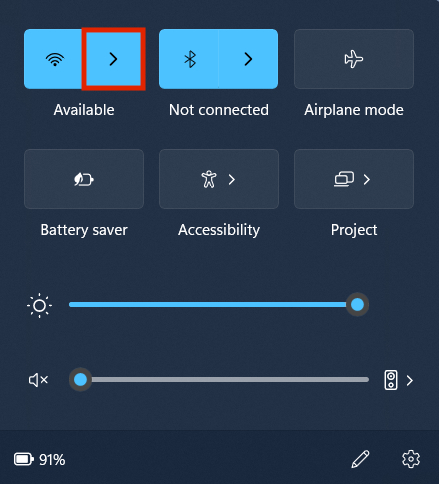
3. Choose eduroam and then click to connect.
4. Enter your username in the format your NTU email@eduroam.ntu.edu.tw, and click on OK after entering your password.
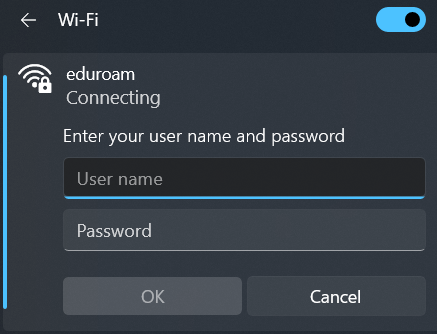
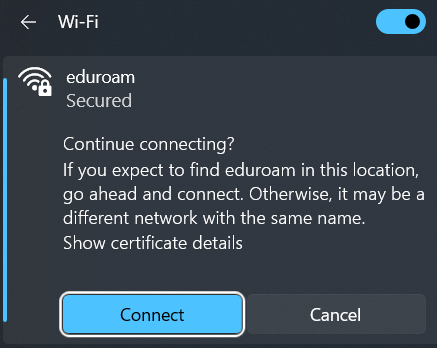
5. Please click on Show Certificate Details to check whether the server fingerprint is identical as shown below.
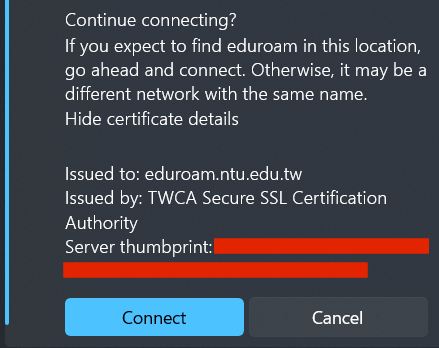
6. Successfully connected to eduroam.