Service Set Identifier (SSID) eduroam
Please follow the instructions below to set up eduroam on Mac OS.
1. Click on Wi-Fi in the menu bar.
2. Click to turn on Wi-Fi.
3. Choose eduraom listed below.

4. Enter username and password, then click to join eduroam.
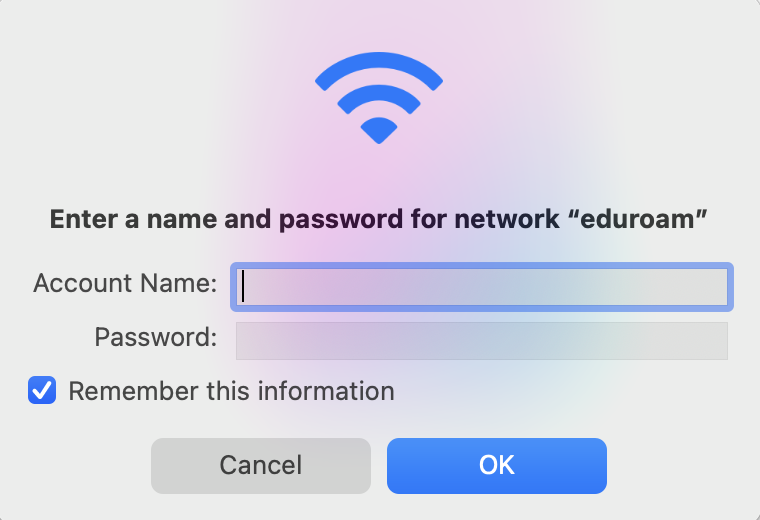
5. As shown in the picture below, once the prompt box Verify Certificate pops out, please do click on Show Certificate for authentication in case you connect to a malicious network.
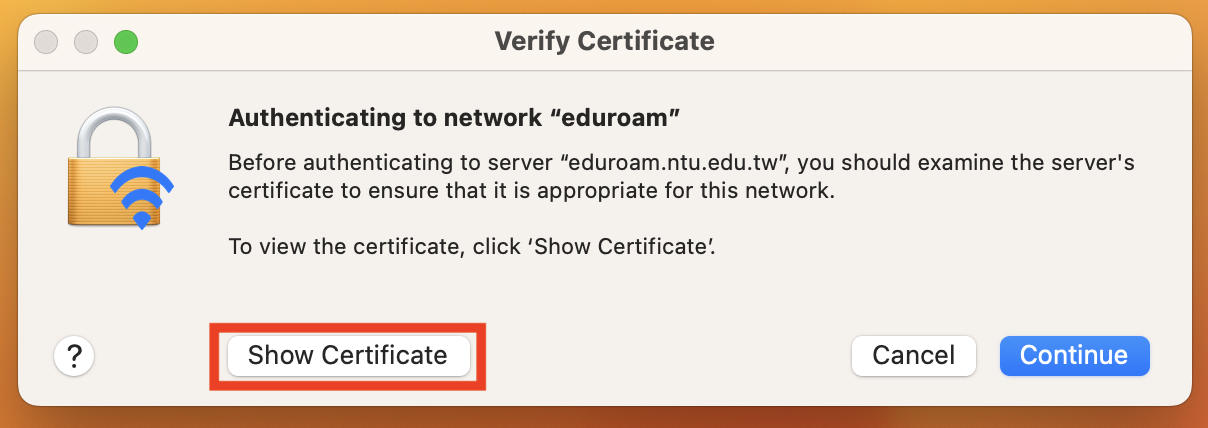
6. Make sure the certificate is the same as shown in the picture below.
