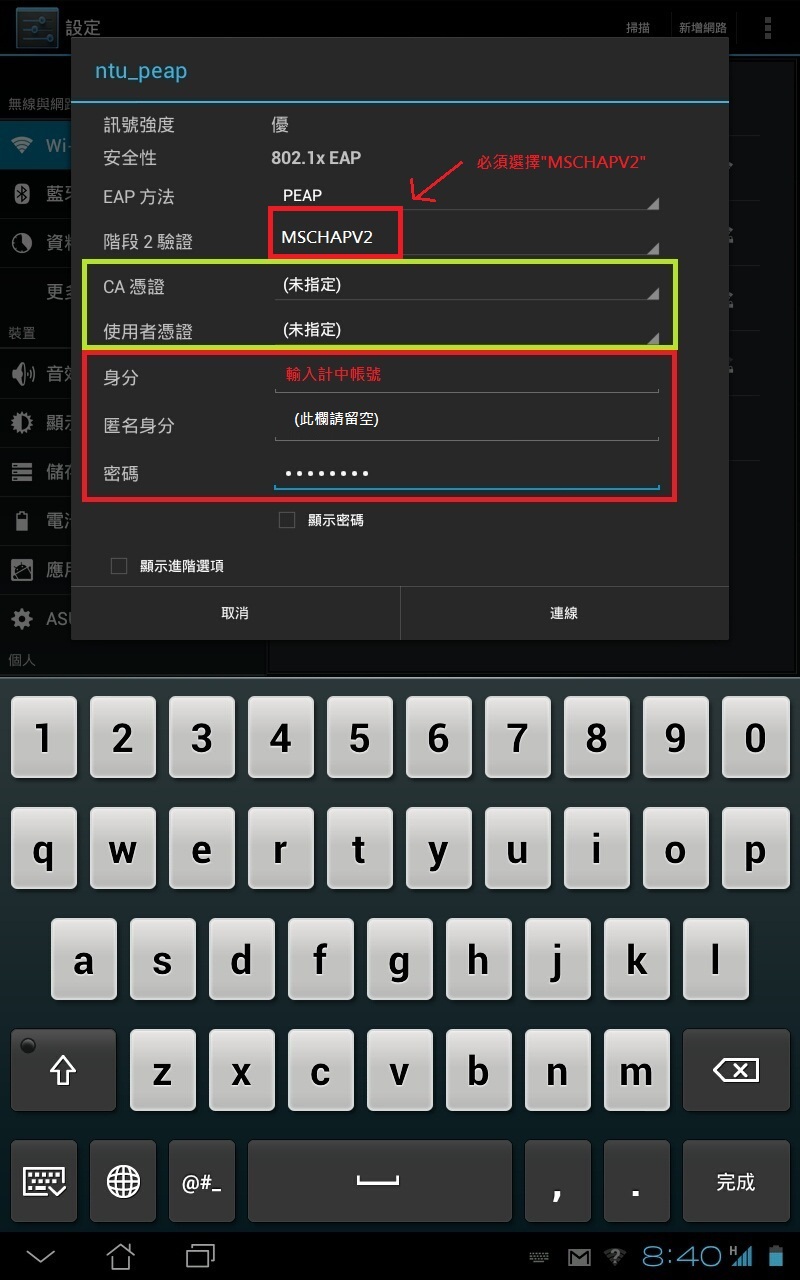| Android 4.0: |
|
Step 1 Follow the instruction in this webpageto apply for eduroam service |
Step 2
In '2-Step Authentication' please select 'MSCHAPV2'; Must select undefined in 'CA Certificate' and 'User Certificate'¡Athen click 'Connect'
|
|
|
|
|||||||||||