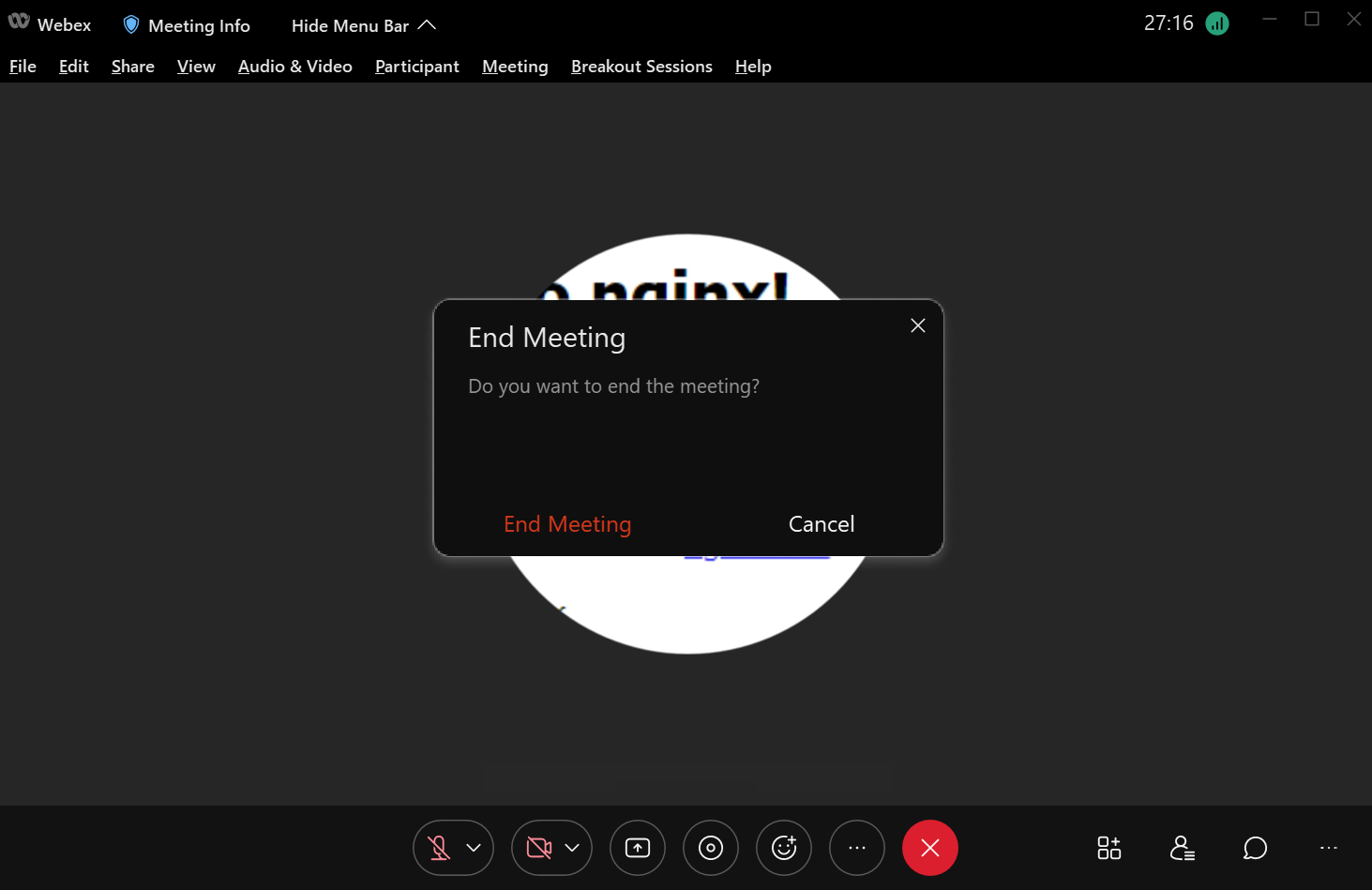Software Introduction

Cisco Webex is a cloud-based conferencing software that allows users to start or join meetings from desktops, mobile devices, etc. Participants can directly join the meeting via the web browser. Each meeting room can accommodate up to 1,000 people, and a single meeting can be set for up to 24 hours.
Account Application
If the faculty and staff need to use it, please provide your NTU email address, Chinese or English display name and send it to the following email address.The number of accounts is limited, and applications for new accounts will no longer be accepted when there is no available account. For more assistance, please contact Webex Team of Network Management Division, Computer and Information Networking Center. Email address: webexhelp@ntu.edu.tw.
Software Installation
Teachers and meeting hosts are advised to download and install the Cisco Webex app from the link below in advance.
Desktop and Notebook Computers
iPhone Handsets
Android Handsets
Operating Instructions (Take a desktop computer as an example)
-
Open the Cisco Webex app
- Please enter your NTU email address.
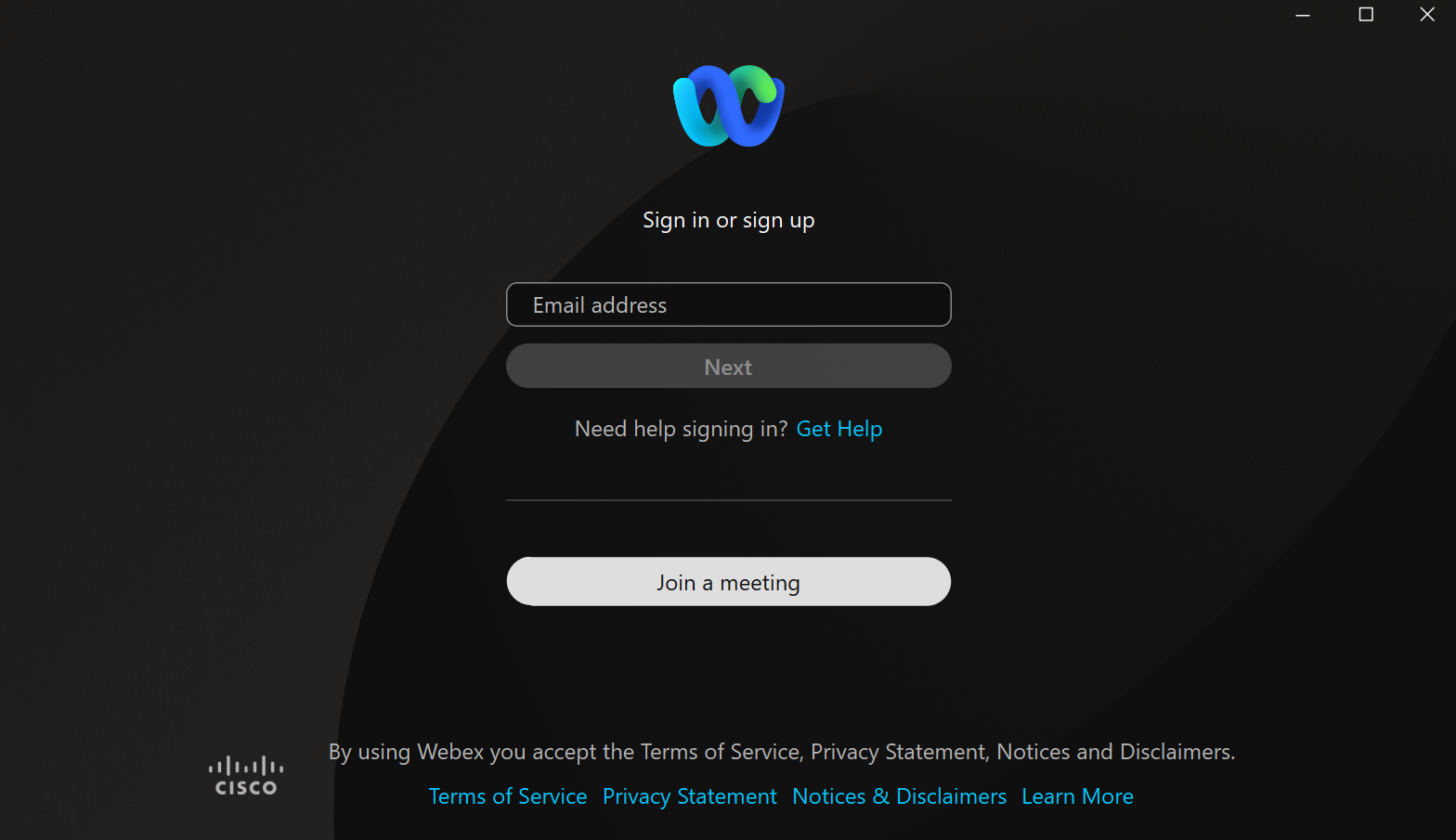
- Please enter your account password.
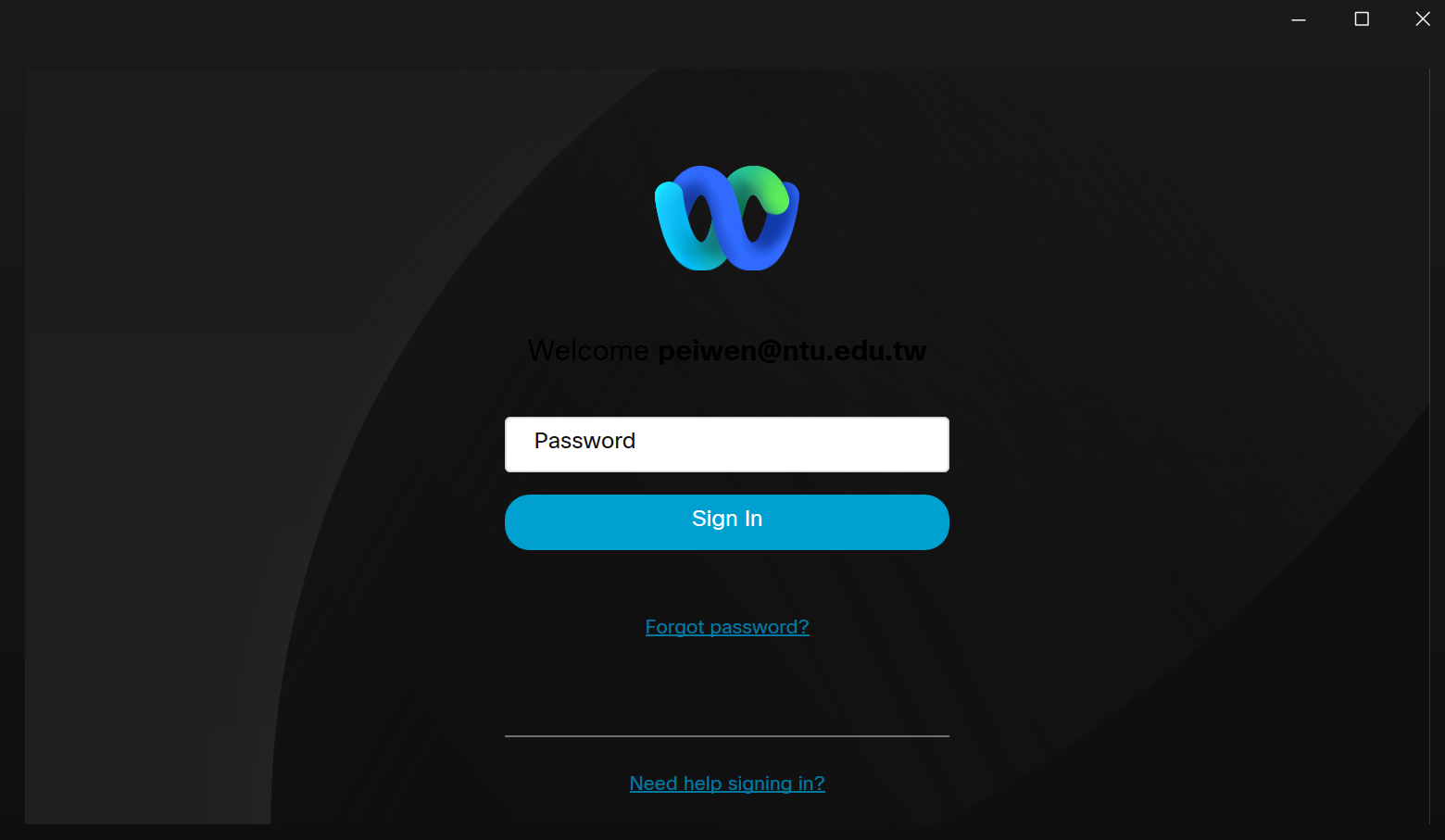
- Start a Webex meeting.
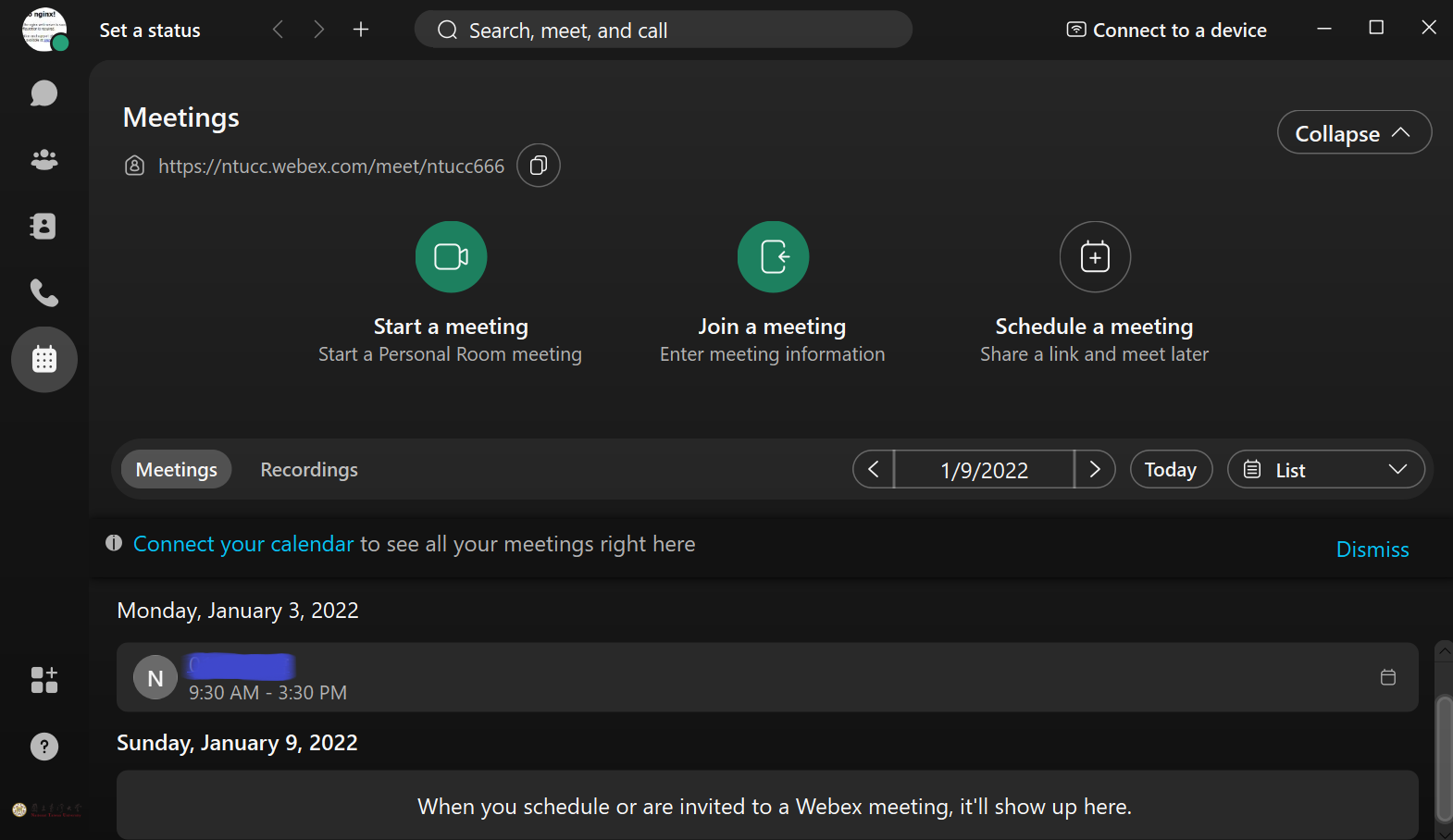
-
Invite participants to a meeting
- Click "Participant"
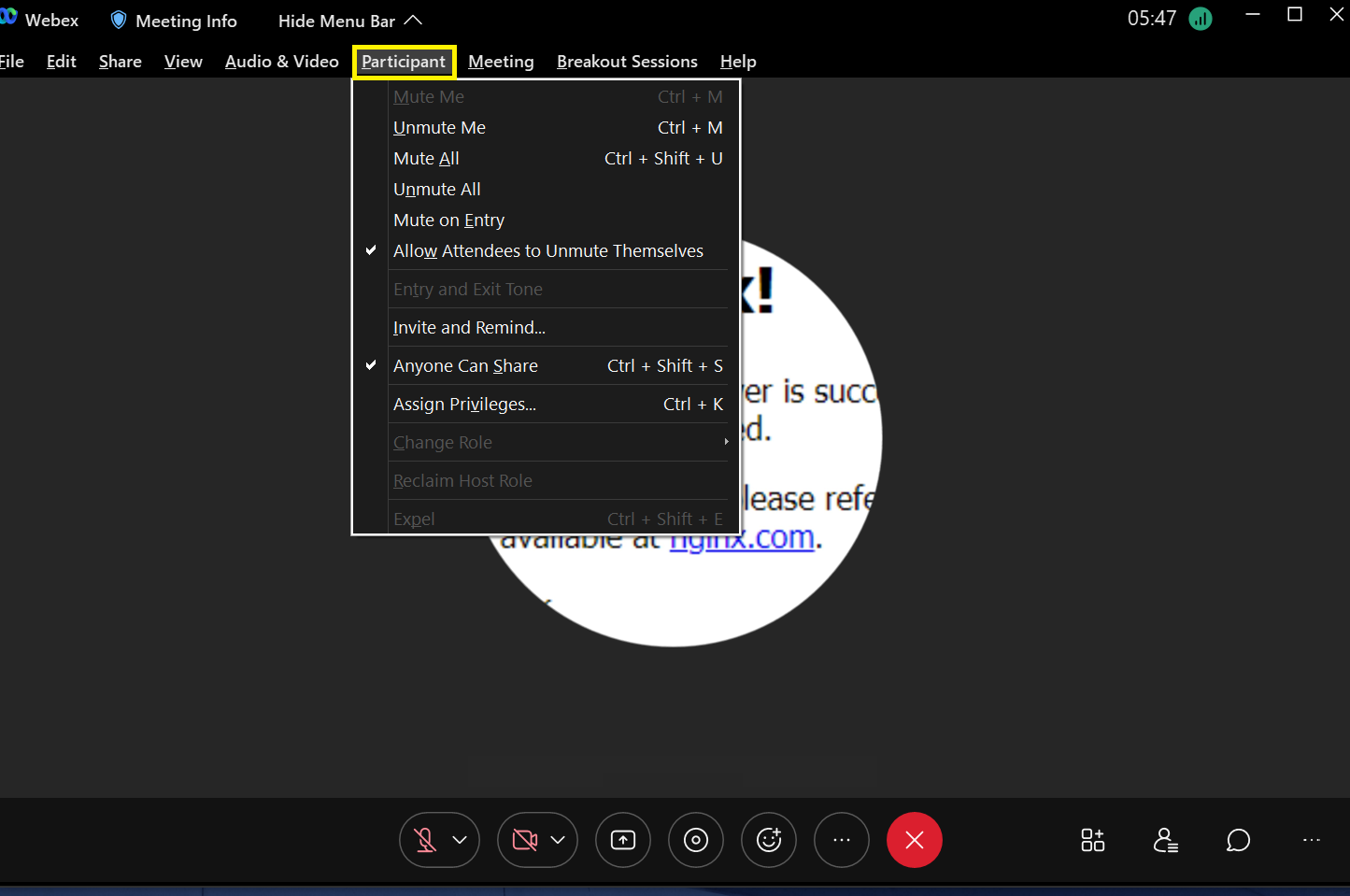
- Click "Invite and Remind..."
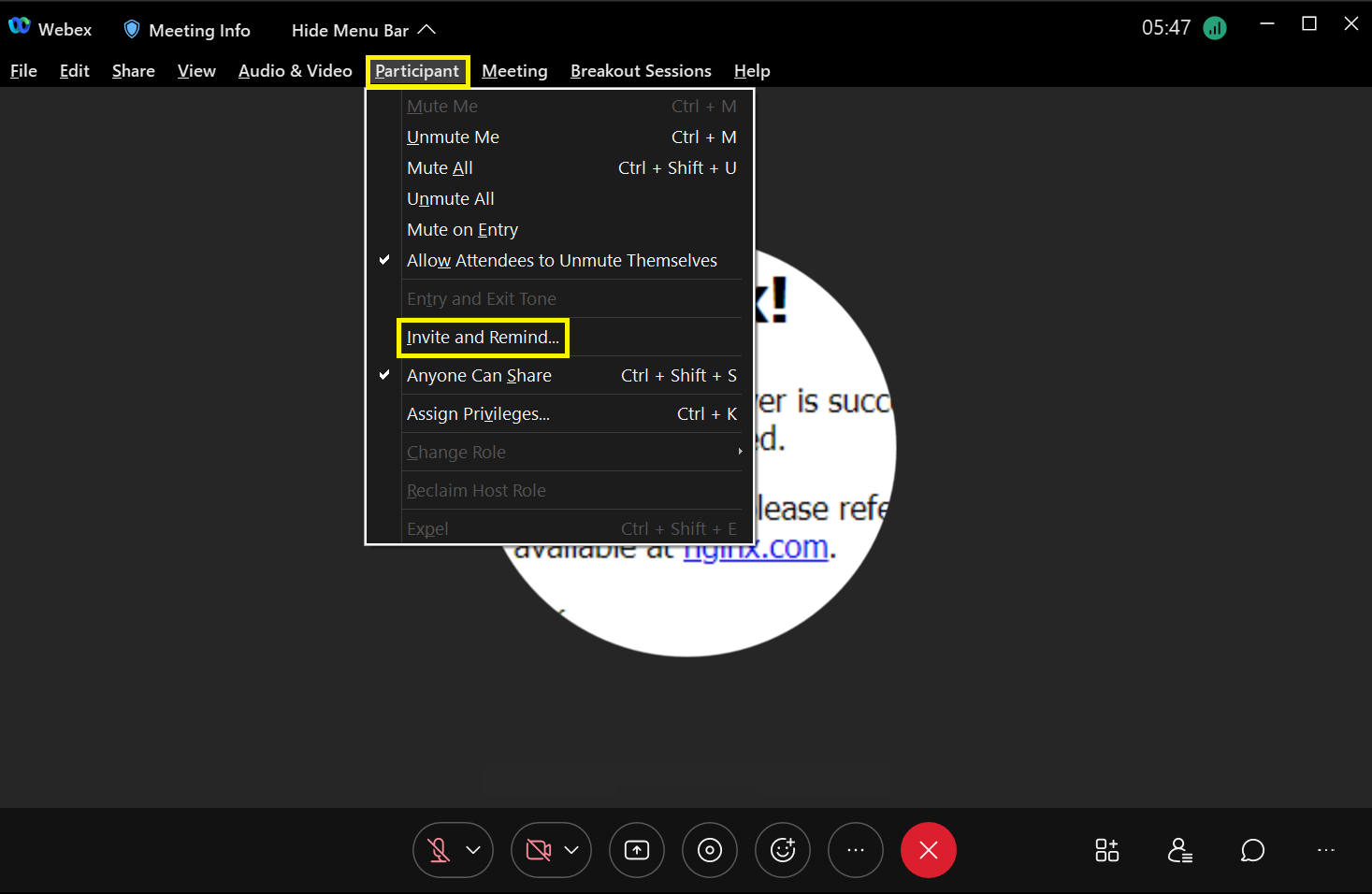
- Please enter the email addresses.
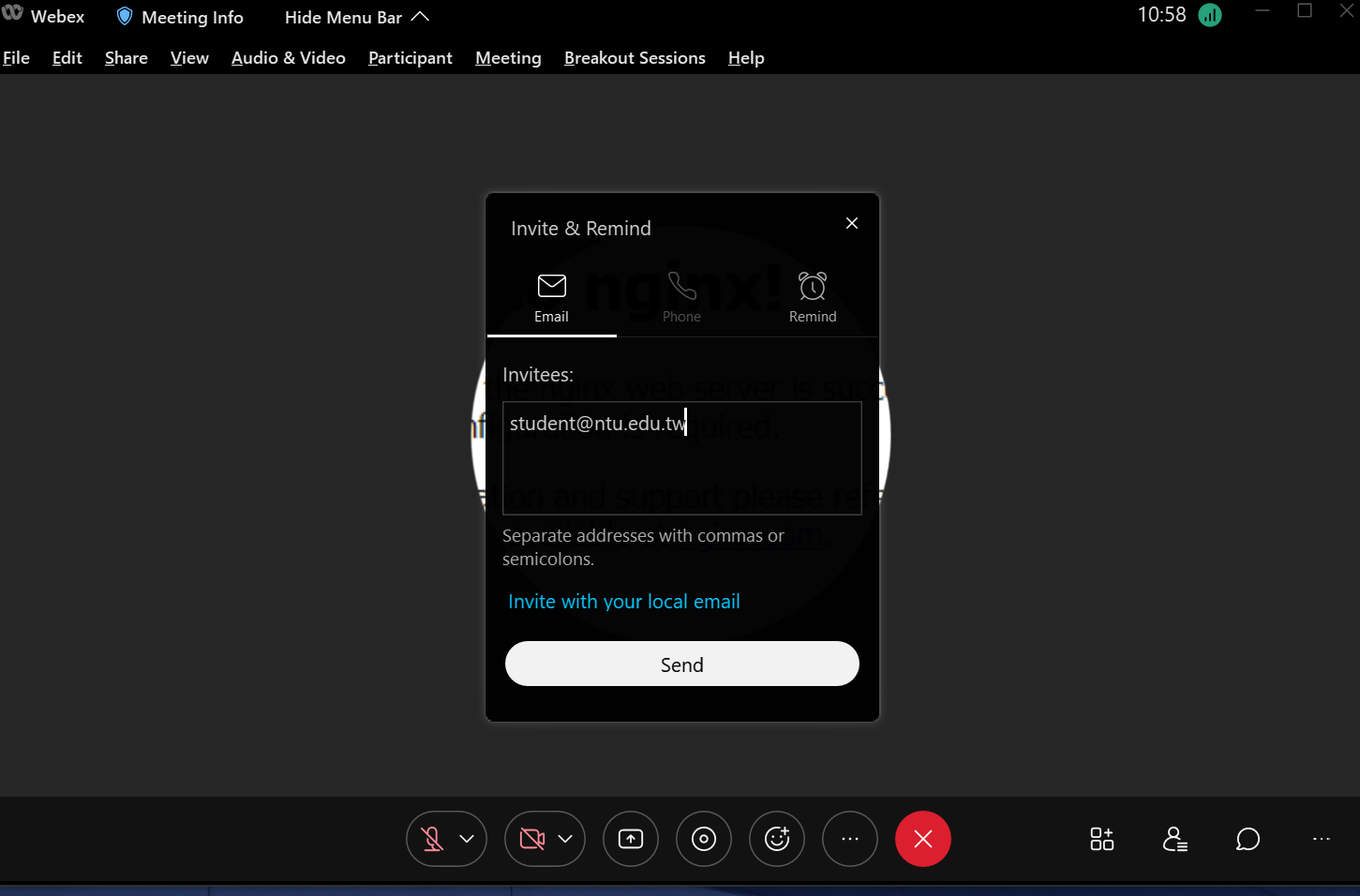
-
Share content
- Click "Share" and "Share Content..."
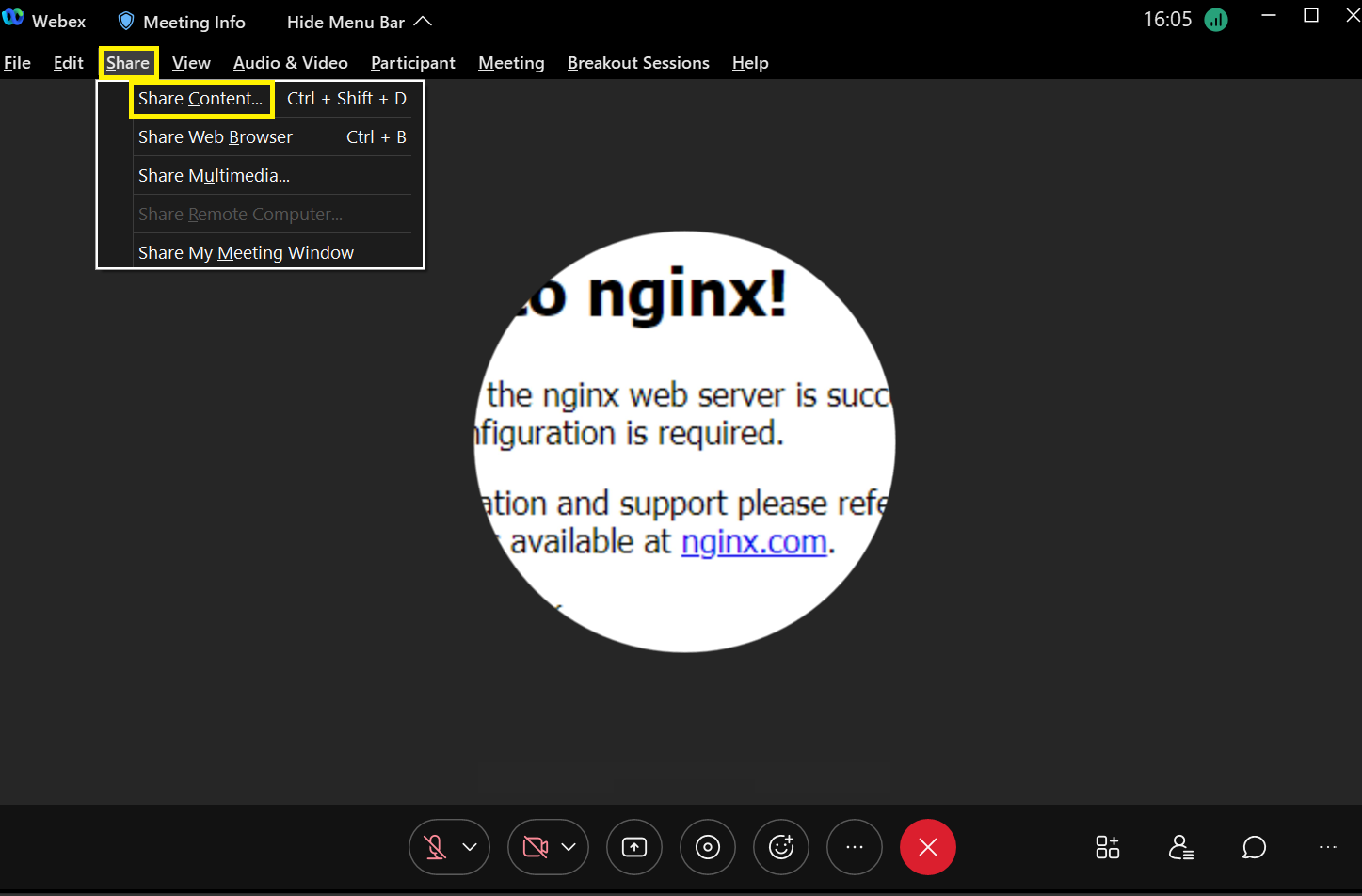
- Click "Screen 1"
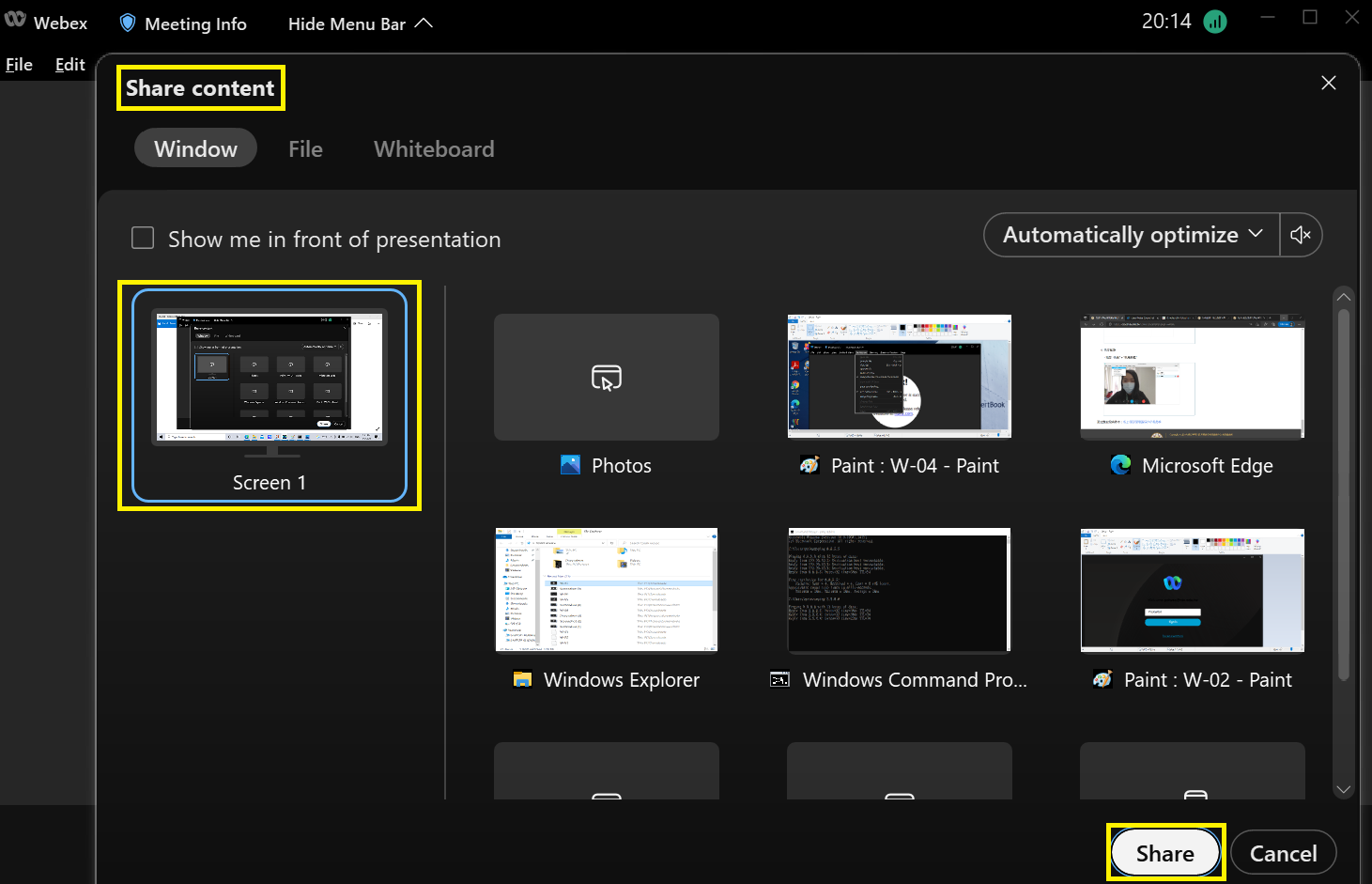
-
End meeting
- Click "End meeting"
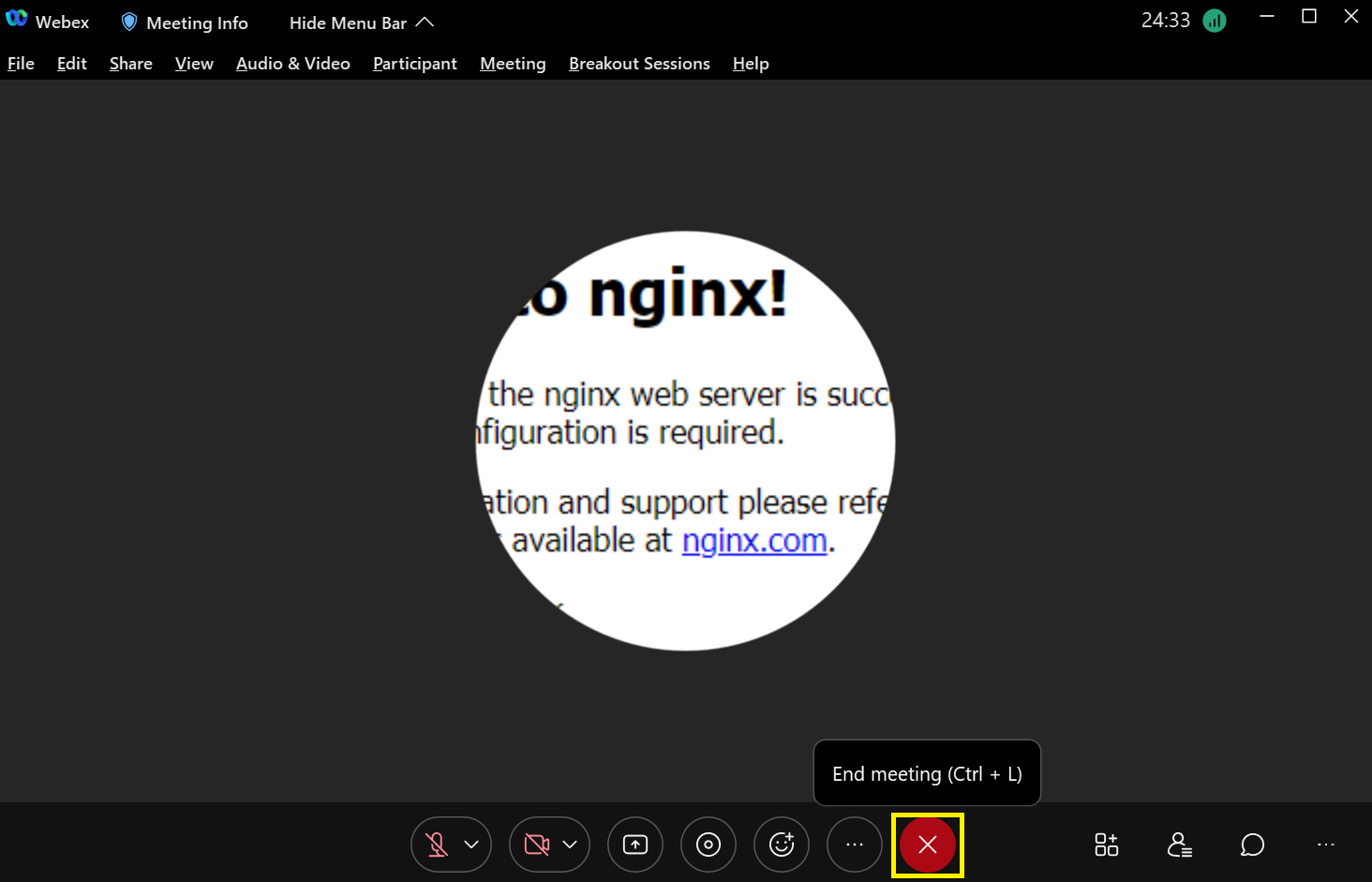
- Confirm to end the meeting.