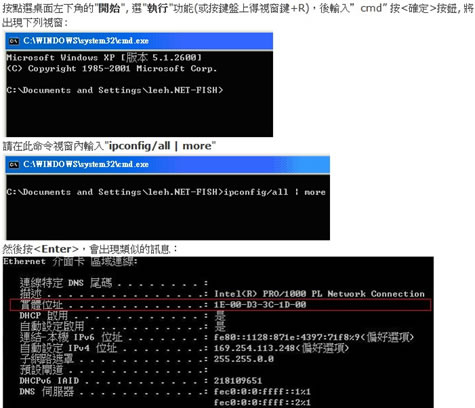台大宿舍網路註冊流程說明
Procedure for Dorm Network Registering
一、註冊流程 (Procedure for IP registering)
1、開啟註冊頁面( https://dorm.ntu.edu.tw/register/index.php ) → 請輸入帳號密碼 → 登入。
(Open the register web, https://dorm.ntu.edu.tw/register/index.php → enter your ID & Password → Log in)

2、請輸入各欄位資料,並核對登入MAC是否與欲註冊的電腦MAC否相符,填寫完畢後請點選 註冊電腦於xxx 的方塊。
(Please enter each data, and check your
logging MAC if it's same as the registering one. After entering, click
the icon of 註冊電腦於xxx please.)
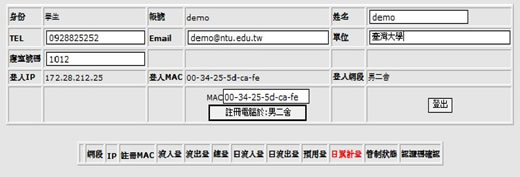
3、下圖為註冊完成之畫面,註冊完成後需等待5-10分後,才可上網。
(After registering in 5-10 minutes, you can connect to the Internet.)

二、修改MAC流程 (Procedure for modifying MAC)
1、開啟註冊頁面 → 輸入帳號密碼 → 若已有註冊資料,則會出現下方頁面。
(open the register page → enter the ID and password → the picture below would appear if registered data exist.)

2、點選左下方修改MAC的方塊 → 畫面中間會跳出原來註冊MAC的資訊,輸入新的MAC → 點選右方修改即可
(click the icon 修改MAC to modify MAC → the original registered MAC will appear in the screen, and then enter the new MAC → click the icon 修改 )

3、下圖為修改MAC完成之畫面,點選登出即可
(the picture below is the screen about MAC modifed, and click 登出. )

三、查詢MAC卡號 (Looking up MAC address)
1、XP
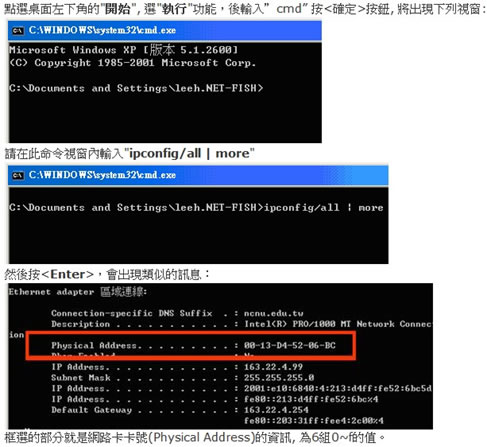
2、WIN7